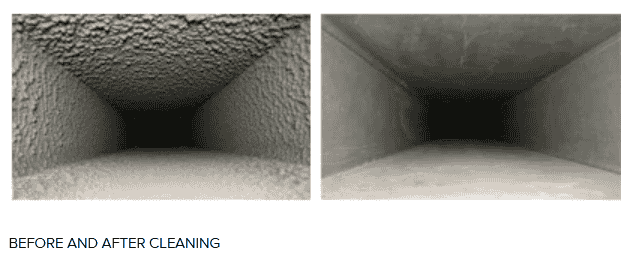Imagine a world where you are sitting back in your living room, immersing yourself in the perfect viewing experience of your Samsung TV. Suddenly, you notice something unusual, a tiny dot that just doesn’t seem to fit in the otherwise flawless image. You may be dealing with a dead pixel on your Samsung TV. This blog post will explain what a dead pixel is, how to identify it, and what to do when you encounter one.
Understanding What a Dead Pixel Is
A dead pixel might sound a bit ominous, but it’s a fairly regular occurrence in digital displays such as the screen of your Samsung TV. Pixels are the smallest physical elements of a digital display, each responsible for displaying various colors. When a pixel becomes ‘dead’, it fails to perform its job correctly. A dead pixel won’t light up at all because it doesn’t get any power, so it will always appear black on your screen. This differentiates it from a functional pixel which can light up in a range of colors depending on the image being displayed.
The Difference Between Dead Pixels and Stuck Pixels
It’s important not to confuse dead pixel samsung tv with stuck pixels, as they present distinct issues. A dead pixel is completely unresponsive and will always appear black, as it fails to receive any power. Conversely, a stuck pixel is not completely inactive, it is trapped in a limbo between being powered on and off. This results in the pixel displaying either red, blue, or green light. The color emitted by a stuck pixel makes it more noticeable than a dead pixel, particularly when viewed against a black backdrop. Understanding this distinction is crucial when identifying and troubleshooting pixel problems on your Samsung TV.
Causes of Dead Pixels in Samsung TVs
There are numerous reasons why a pixel might become dead on your Samsung TV. One of these could be a flaw during the manufacturing process. Alternatively, if your TV screen has been mishandled or experienced pressure damage, this could also result in a dead pixel. Another potential cause can be a malfunctioning transistor that prevents power from reaching the pixel. This can be due to the gradual wear and tear of the display or sudden electrical surges. It’s crucial to note that any of these circumstances could lead to the appearance of dead pixels on your TV screen.
How to Identify a Dead Pixel on Your Samsung TV
Spotting a dead pixel on your Samsung TV is not as complex as it might seem. The process begins with running a dead pixel test, which can be easily located online. These tests work by projecting solid colors such as red, green, blue, and black sequentially across your entire screen. If during the test you notice a pixel that doesn’t adapt to the changing colors or if it stays black, then it’s likely a dead pixel. This straightforward test can help you quickly diagnose if you’re dealing with a dead pixel issue on your Samsung TV.
Remedies for a Dead Pixel on a Samsung TV
When you come across a dead pixel on your Samsung TV, you have a variety of solutions at your disposal. Applying a gentle massage to the affected pixel with a soft cloth is one method. Another option is utilizing a pixel fixing software available online, which can potentially stimulate the pixel to regain its function. However, it’s imperative to keep in mind that self-help solutions may exacerbate the issue or risk voiding your warranty. Therefore, the safest approach is often to reach out to Samsung’s customer support for expert advice and assistance.
Conclusion
A dead pixel on your Samsung TV can certainly be an annoyance, but it need not be a lasting problem. Through understanding the issue and learning to identify the tell-tale signs of a dead pixel, you have taken a crucial first step towards resolution. While there are do-it-yourself remedies, they may potentially cause more harm or void your warranty. Instead, it is often more prudent to seek professional help, especially if your Samsung TV is under warranty. Reaching out to Samsung’s customer service provides the assurance of expert guidance and assistance, ensuring your TV is back to its best in no time.